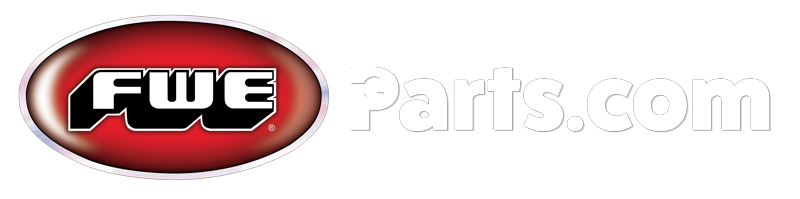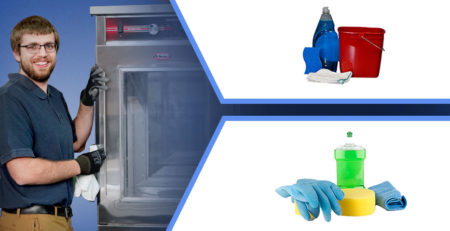How to Adjust the Low Temp Alarm on Elan Control Boards
Welcome to our easy-to-follow guide on adjusting the Low Temperature Alarm (LTA) on FWE’s Elan Control Boards. These digital control boards are essential for maintaining precise temperature control in Radiant Heat and Top Mount Systems, covering the A, BT, HHC, HLC, PST, PTST, TST, and UHST series. At FWEParts, we understand how critical it is to ensure your equipment operates within the desired temperature range. This guide will walk you through the straightforward steps needed to set or adjust the Low Temp Alarm, helping you maintain optimal performance. For any additional support or inquiries, our expert team is always available. Contact us at 1-615-805-3270 or [email protected] for personalized assistance.
Parts Covered in this Tutorial
Tools Needed
- None!
Steps
0:00 | Introduction
0:08 | Step 1: Rotate the knob to OFF (0°). Press and hold the LOW TEMP ALARM button for 6 seconds. The display will show “LtA” and flash Low Temp Alarm Setting (“OFF” will be displayed if it has not been previously set.)
0:24 | Step 2: Rotate the know to the desired temperature setting for your Low Temp Alarm. Press the LOW TEMP ALARM button to accept the new setting.
0:37 | Step 3: To turn the Low Temp Alarm off, rotate the knob below the minimum temperature setting until the display reads OFF. Press the LOW TEMP ALARM button to accept the new setting.
We hope this guide has made it simple for you to adjust the Low Temperature Alarm on your FWE Elan Control Boards. At FWEParts, we are committed to ensuring your equipment operates flawlessly, meeting your specific temperature requirements. If you need further assistance or have any additional questions, our dedicated support team is here to help. Don’t hesitate to reach out to us at 1-615-805-3270 or [email protected] for expert guidance. We’re dedicated to your success and are just a call or an email away.